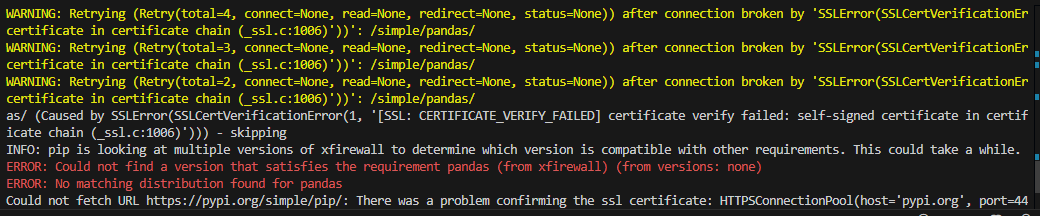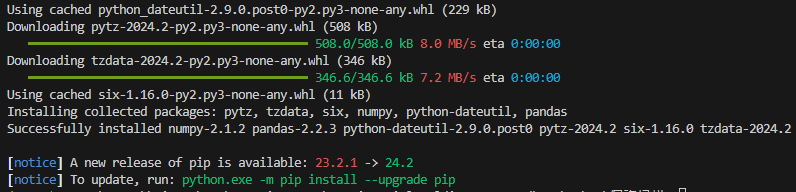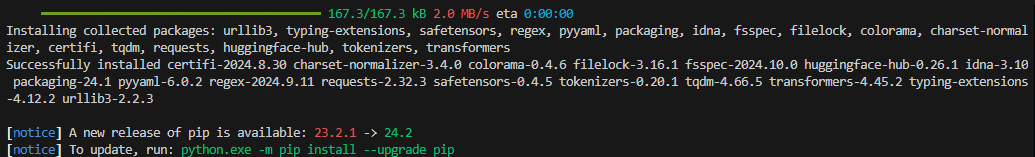ERROR: Could not find a version that satisfies the requirement from pip install
這個錯誤訊息ERROR: Could not find a version that satisfies the requirement from pip install可能有多種原因。以下是一些常見的原因和解決方法:
- 安裝需求檔案時未添加 -r 選項:當你從 requirements.txt 檔案安裝套件時,需要指定 -r 或 –requirement 選項,否則 Python 會認為你在嘗試安裝名為 requirements.txt 的套件。
- 拼寫錯誤:你可能拼錯了套件名稱,導致找不到相應的版本。請確保你輸入的套件名稱與 PyPI 上的名稱完全一致。
- 不支援的作業系統:某些套件可能不支援你的作業系統。例如,TensorFlow 不支援 Apple Silicon 芯片。
- 過時的 pip 版本:你的 pip 版本可能過舊,無法找到相應的套件版本。請嘗試升級 pip2/pip3。
- 不支援的 Python 版本:某些套件可能不支援你使用的 Python 版本。請確認你的 Python 版本是否在套件的支援範圍內。
而其中的SSLError(SSLCertVerificationError) certificate in certificate chain (_ssl.c:1006)通常是由於 SSL 證書驗證失敗所引起的。以下是一些可能的解決方法:
- 更新證書:確保你的系統上安裝了最新的根證書。你可以使用 pip install –upgrade certifi 來更新證書。
- 檢查證書鏈:確保伺服器正在發送完整的證書鏈,包括中間證書。你可以使用 openssl 工具來檢查證書鏈。
- 禁用 SSL 驗證:在開發或測試環境中,你可以暫時禁用 SSL 驗證來繞過這個問題,但這不建議在生產環境中使用。你可以在 pip 命令中添加 –trusted-host 參數,例如:pip install pandas –trusted-host pypi.org –trusted-host files.pythonhosted.org。
- 配置 CA 證書:你可以手動指定 CA 證書來進行驗證。這樣可以避免禁用 SSL 驗證帶來的安全風險。
觀察錯訊息:
| |
下面提供三種快速解法。
手動下載,本地安裝
pip install ./<path to your downloaded pkg>
加入信任
添加受信任的主機:如果你在公司網路或防火牆後面,可以嘗試添加受信任的主機來繞過 SSL 驗證。使用以下命令:
pip install --trusted-host pypi.org --trusted-host files.pythonhosted.org <package to install>
以前面的失敗案例,安裝pandas失敗來說就會是:
| |
成功畫面:
Ref: pip always fails ssl verification
清華大學開源站
如果上面方法還是不行 ( 例: 無法連上的原因並非SSL而是被防火牆或其他方法封鎖住了 ) ,可以使用對岸的清华大学开源软件镜像站。
pip install -i https://mirrors.tuna.tsinghua.edu.cn/pypi/web/simple some-package
範例:
- ( 一樣使用前面接續案例 )
1 2 3 4 5 6 7 8 9 10 11 12 13 14WARNING: Retrying (Retry(total=4, connect=None, read=None, redirect=None, status=None)) after connection broken by 'SSLError(SSLCertVerificationError(1, '[SSL: CERTIFICATE_VERIFY_FAILED] certificate verify failed: self-signed certificate in certificate chain (_ssl.c:1006)'))': /simple/transformers/ WARNING: Retrying (Retry(total=3, connect=None, read=None, redirect=None, status=None)) after connection broken by 'SSLError(SSLCertVerificationError(1, '[SSL: CERTIFICATE_VERIFY_FAILED] certificate verify failed: self-signed certificate in certificate chain (_ssl.c:1006)'))': /simple/transformers/ WARNING: Retrying (Retry(total=2, connect=None, read=None, redirect=None, status=None)) after connection broken by 'SSLError(SSLCertVerificationError(1, '[SSL: CERTIFICATE_VERIFY_FAILED] certificate verify failed: self-signed certificate in certificate chain (_ssl.c:1006)'))': /simple/transformers/ WARNING: Retrying (Retry(total=1, connect=None, read=None, redirect=None, status=None)) after connection broken by 'SSLError(SSLCertVerificationError(1, '[SSL: CERTIFICATE_VERIFY_FAILED] certificate verify failed: self-signed certificate in certificate chain (_ssl.c:1006)'))': /simple/transformers/ WARNING: Retrying (Retry(total=0, connect=None, read=None, redirect=None, status=None)) after connection broken by 'SSLError(SSLCertVerificationError(1, '[SSL: CERTIFICATE_VERIFY_FAILED] certificate verify failed: self-signed certificate in certificate chain (_ssl.c:1006)'))': /simple/transformers/ Could not fetch URL https://pypi.org/simple/transformers/: There was a problem confirming the ssl certificate: HTTPSConnectionPool(host='pypi.org', port=443): Max retries exceeded with url: /simple/transformers/ (Caused by SSLError(SSLCertVerificationError(1, '[SSL: CERTIFICATE_VERIFY_FAILED] certificate verify failed: self-signed certificate in certificate chain (_ssl.c:1006)'))) - skipping INFO: pip is looking at multiple versions of xfirewall to determine which version is compatible with other requirements. This could take a while. ERROR: Could not find a version that satisfies the requirement transformers (from xfirewall) (from versions: none) ERROR: No matching distribution found for transformers - 使用清華源解法:
查看 pypi pkg 是否存在 -> https://mirrors.tuna.tsinghua.edu.cn/pypi/web/simple/
pip install -i https://mirrors.tuna.tsinghua.edu.cn/pypi/web/simple transformers(
-i說明: 在pip install命令中,-i選項用於指定自定義的包索引(repository)。這個選項允許你從指定的索引位置安裝 Python 包,而不是從默認的 Python Package Index (PyPI) 安裝。)如果看到錯誤訊息記得前面第二個解法,加上
--trusted-host,如下:TL;DR
pip install -i https://mirrors.tuna.tsinghua.edu.cn/pypi/web/simple transformers --trusted-host mirrors.tuna.tsinghua.edu.cn