[PowerApps] Display Dates in a Combo Box, Distinct not Showing all Records, Filter on Date won’t Work
Contents
Display Dates in a Combo Box
Getting value but not “yyyy-mm-dd” like format for dates records in a combo box?
Change you items with ForAll or AddColumns:
| |
Then it will display correctly:
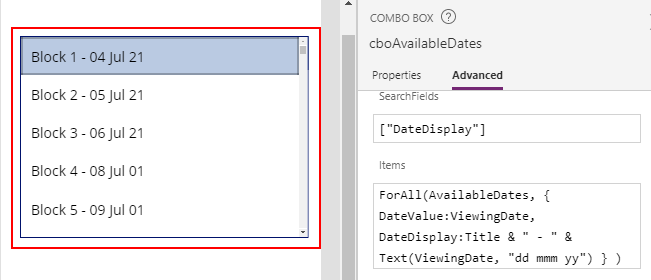
But how to show a DefaultItems?
X: [values]
O: {column_name: value}
PowerApps Distinct not Showing all Records?
(2000 records limitation on each query)
workarounds:
or you can:
- Create a view to
Filterin DataVerse - To use
viewin PowerApps:Filter(table, table.view)
Invalid Schema Expected a One-column Table PowerApps
| |
| |
ProjectIDBox_1.SelectedItems.<columnName> type in . by PowerApps system.
PowerApps Filter on Date won’t Work
It works for operants > < but = for DateTime data type. You can try create a new column in the DataVerse with the data using formula like Text(Year(<Datetime>))&Text(Month(<Datetime>), “00”) to convert DateTime to String.