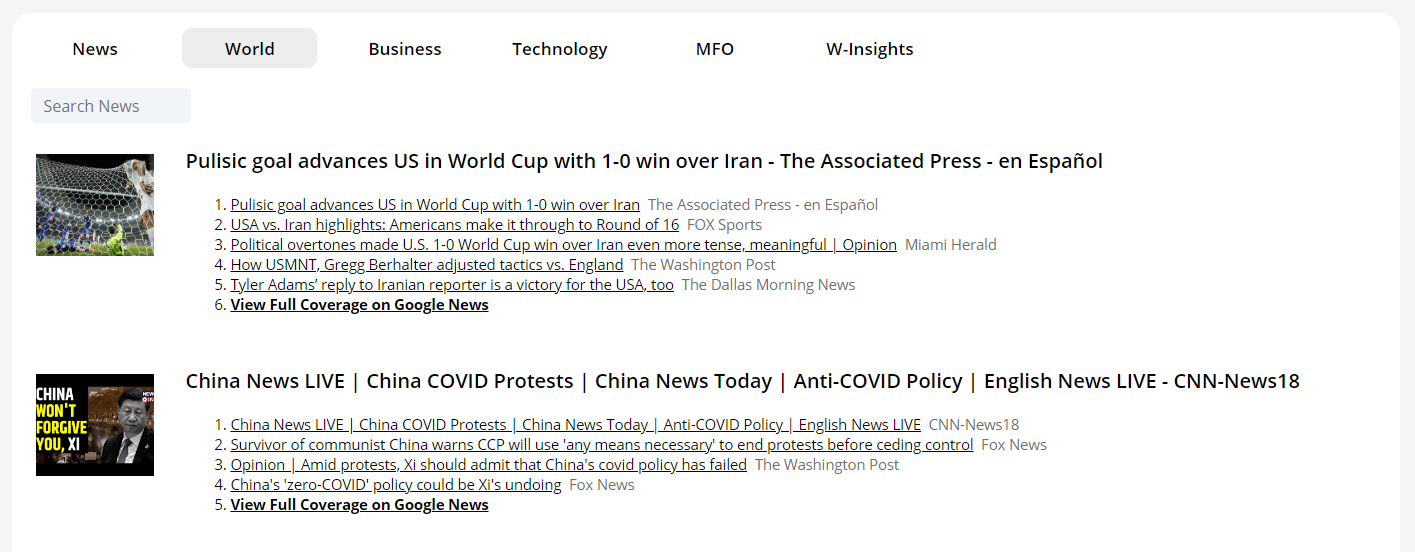PowerApps Get Thumbnail for URL in RSS News Link | Power Automate API HTTP Tutorial
Background
I’m developing a News Board in Powerapps. I utilize RSS Connector to retrieve Google News for the following effect.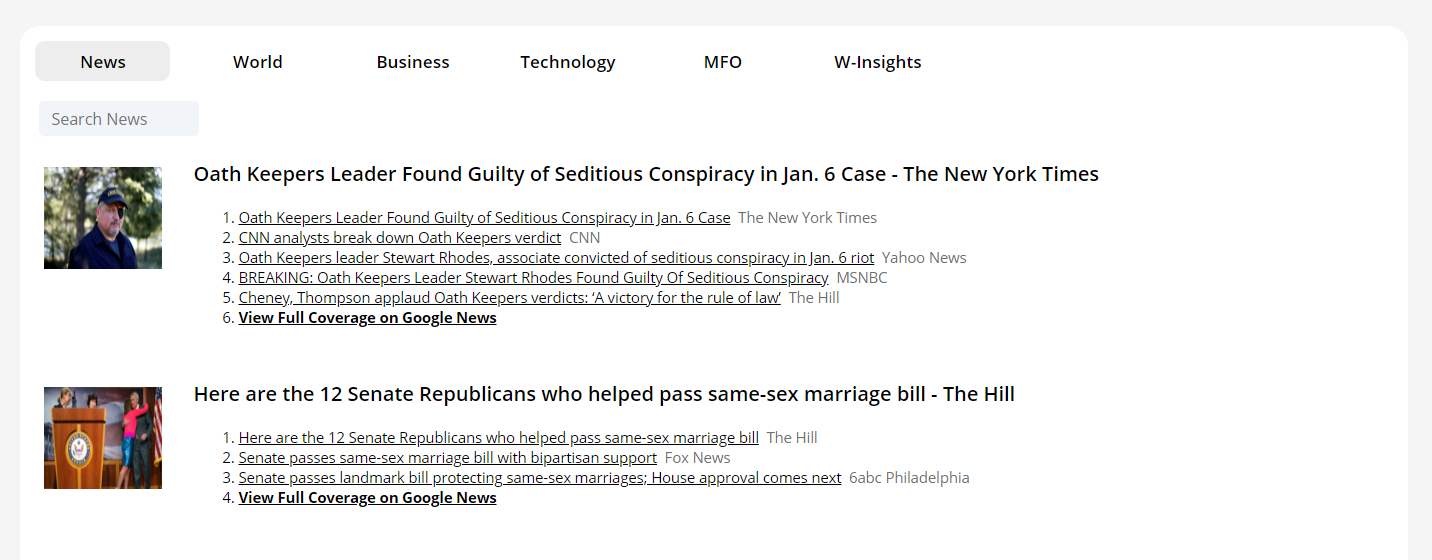
Temp Solution
At first I used a trick to create the thumbnails by searching on Unsplash’s Api for news title related img then put it into HtmlText Control.
| |
The risk is Unsplash terminated the api and it did have happened. Don’t worry. That’s why we have this post today. In this post I will guide you step by step to create your own api via Power Automate to achieve it in a real way.
Tutorial
First we need a When a HTTP request is received Trigger1 as a portal of the API in Power Automate and that’s where we pass our parameter (here means news primaryLink) from PowerApps to Power Automate. Let’s set our query parameter to {"url": "example.com"}.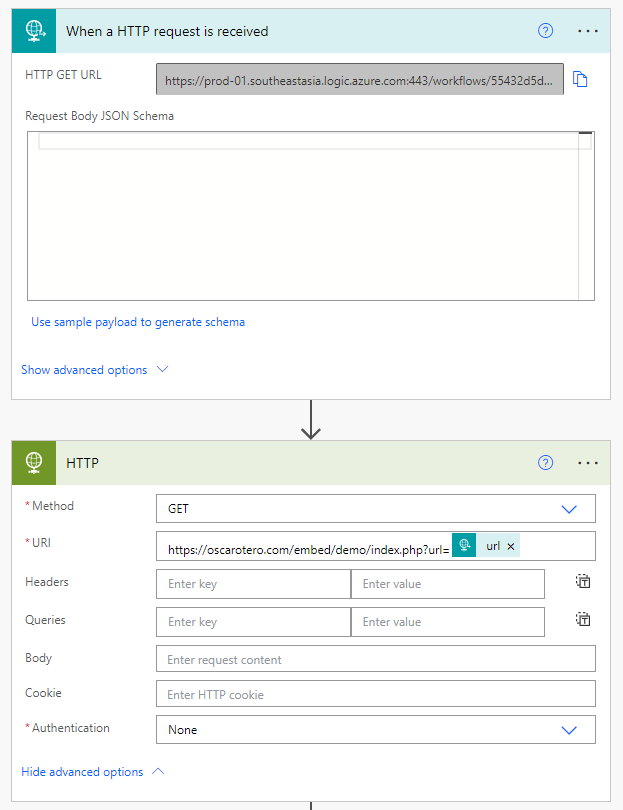
Power Automate When a Http Request Is Received Query
Unable to get array of values sent as parameter in URL2
The URL query parameters that you provide to the Flow will end up in the “queries” property.
Use the expression “triggerOutputs()?[‘queries’]” to see your parameters.
Your parameters “name[1]” and “name[2]” will end up as “triggerOutputs()?[‘queries’]?[’name[1]’]” and “triggerOutputs()?[‘queries’]?[’name[1]’]” respectively.
So in this example instead of using triggerOutputs()?['header'], triggerBody(), triggerBody()?['url'], triggerOutputs()?['url'], we need a triggerOutputs()?['query']['url'] instead.
Embed - Get Thumbnail of Url
Then we will take an advantage of (Kuto) oscarotero/Embed to Get Thumbnail of Url.
We pass the News link to Embed then scrape the HTML in Power Automate to get the link of Thumbnail/Featured-image/Preview-image…
Unable to Display
With the above setting after putting a Response at the last step in the flow and with
| |
the pic is not showing anyway. That’s because we nee to return the img content type not the img url. So we need a final step in the flow to be a second HTTP request the img url then trnasfer the img content direct to Response.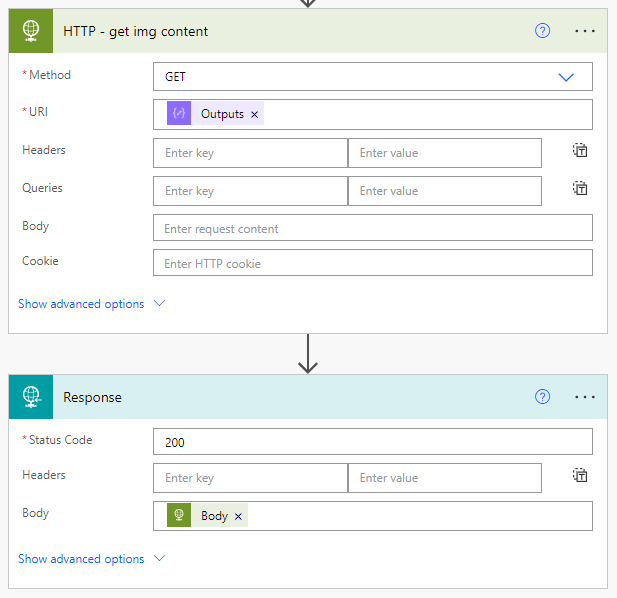
Final
I’m able to retrieve the exact thumbnail of the given news.