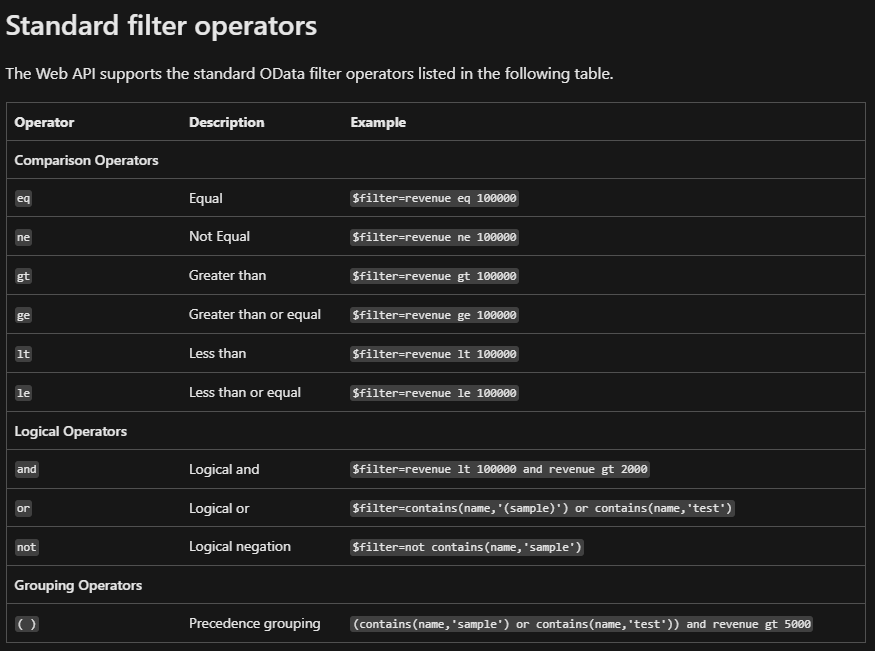Using ‘Filter Query’
The ‘List rows present in a table’ action itself supports filtering. When you ‘Show advanced options’ you’ll see a field ‘Filter Query’. Here, using an OData filter, you can define which rows will the action return. Format of the query is below.
1
2
3
4
| <ColumnName> <operator> '<value>'
e.g. filter where column ColumnName is not equal to empty value:
ColumnName ne ''
|

Skip empty row(s) when processing Excel file in Power Automate (tomriha.com)

Query data using the Web API (Microsoft Dataverse) — Power Apps | Microsoft Docs
Unable to update row in Dataverse
powerautomate update row NotFound.


The output:
1
2
3
4
5
6
7
8
9
10
11
12
13
14
15
16
17
18
19
20
21
22
23
24
25
26
27
28
29
| <!DOCTYPE html PUBLIC "-//W3C//DTD XHTML 1.0 Strict//EN" "http://www.w3.org/TR/xhtml1/DTD/xhtml1-strict.dtd">
<html xmlns="http://www.w3.org/1999/xhtml">
<head>
<meta http-equiv="Content-Type" content="text/html; charset=iso-8859-1"/>
<title>404 - File or directory not found.</title>
<style type="text/css">
<!--
body{margin:0;font-size:.7em;font-family:Verdana, Arial, Helvetica, sans-serif;background:#EEEEEE;}
fieldset{padding:0 15px 10px 15px;}
h1{font-size:2.4em;margin:0;color:#FFF;}
h2{font-size:1.7em;margin:0;color:#CC0000;}
h3{font-size:1.2em;margin:10px 0 0 0;color:#000000;}
#header{width:96%;margin:0 0 0 0;padding:6px 2% 6px 2%;font-family:"trebuchet MS", Verdana, sans-serif;color:#FFF;
background-color:#555555;}
#content{margin:0 0 0 2%;position:relative;}
.content-container{background:#FFF;width:96%;margin-top:8px;padding:10px;position:relative;}
-->
</style>
</head>
<body>
<div id="header"><h1>Server Error</h1></div>
<div id="content">
<div class="content-container"><fieldset>
<h2>404 - File or directory not found.</h2>
<h3>The resource you are looking for might have been removed, had its name changed, or is temporarily unavailable.</h3>
</fieldset></div>
</div>
</body>
</html>
|
saadzagh: The value for “Row ID=OData Id” is wrong, it should be the table identifier, like: contactid, incidentid…
cirodom: the problem was the Row ID value, it should be the table identifier. Try to change that and will work
Joshmart:

Solved: Unable to update row in Dataverse — Power Platform Community (microsoft.com)
Contact me: Hung, Chien-Hsiang (chienhsiang-hung.github.io)