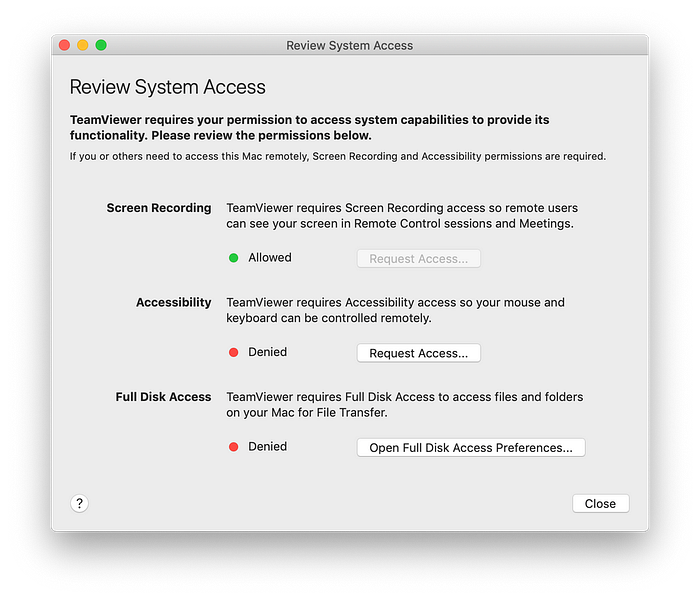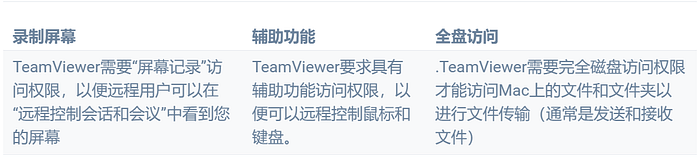Mac無法使用螢幕錄影 mac no screen recording option / mac screen recording settings
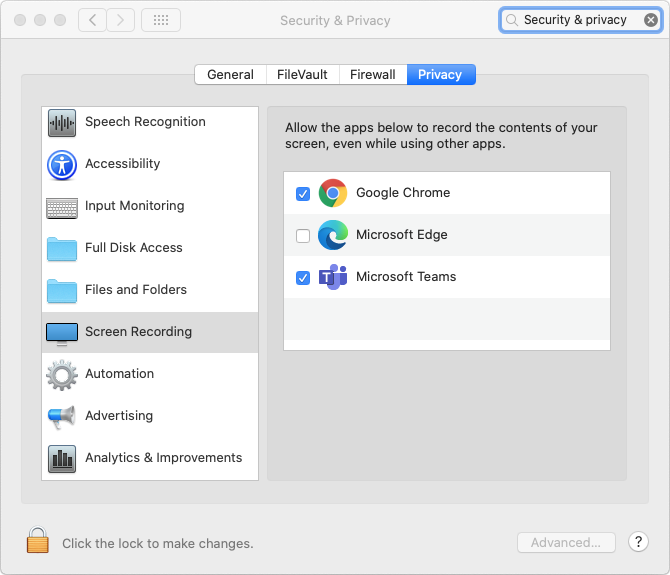
Set screen recording permissions in macOS Catalina — Microsoft Stream | Microsoft Learn
On your Mac, choose Apple menu

System Preferences, click Security & Privacy

then click Privacy.
- Select Screen Recording.
- Select the tickbox next to an app to allow it to record your screen.
- Deselect the tickbox to turn off access for that app.

如果 Mac 無法執行螢幕分享,請檢查 macOS 中的「Security & Privacy(安全性與隱私權)」設定。
- 前往[System Preferences(系統偏好設定)]>[Security & Privacy(安全性與隱私權)]
- 按一下[Screen Recording(螢幕錄製)]。
- 按一下[Privacy(隱私權)]。
- 選擇[Google Chrome]或[Firefox]。
注意:您必須啟用瀏覽器才能在使用 KoiMeeter 時錄製螢幕內容。
Screen recording option is missing from Security&Privacy
Control of Screen Recording as a Privacy option was not available under Mojave (10.14) — this Apple KB lists available controls.
The Screen Recording control appears for Catalina (10.15).
Only Microphone permission is required for screen recorders, if they ask. Test it using QuickTime Player.
如何在Mac上授予对TeamViewer的访问权限
如果在Mac上使用TeamViewer,则在启动TeamViewer时将显示