Error: Encountered an error (ServiceUnavailable) from host runtime.
Azure syncing triggers runtime error when deploying HTTP trigger Function app.
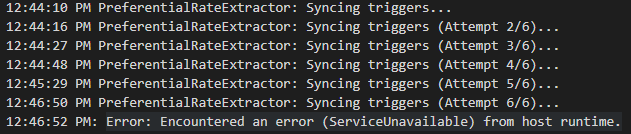
Let’s open up the Azure Portal to check the App.
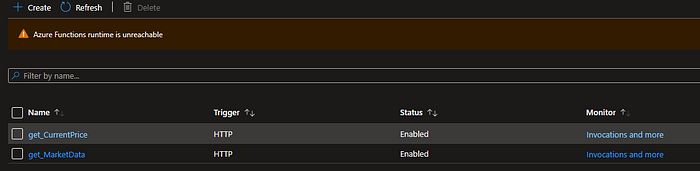
Azure Functions Runtime Is Unreachable
Problem description Azure Functions Runtime Is Unreachable — Azure Lessons
Online solutions:
c# — Azure Functions runtime is unreachable — Stack Overflow
解決一個非常罕見的 Azure Functions Runtime is unreachable 問題 | The Will Will Web (miniasp.com)
Directions:
- Function App Configuration/Setting
- Re-create the function app
Troubleshoot error: “Azure Functions Runtime is unreachable”
Troubleshoot error: Azure Functions Runtime is unreachable | Microsoft Learn
- Storage account was deleted
- Storage account application settings were deleted
- Required application settings
- App settings reference for Azure Functions | Microsoft Learn
- …
Host ID considerations / Override the host ID
Storage considerations for Azure Functions | Microsoft Learn
You can explicitly set a specific host ID for your function app in the application settings by using the AzureFunctionsWebHost__hostid setting. For more information, see AzureFunctionsWebHost__hostid.
(GUID generator Free Online GUID Generator and WordCounter — Count Words & Correct Writing to fit 1–32 chrs condition)
When the collision occurs between slots, you may need to mark this setting as a slot setting. To learn how to create app settings, see Work with application settings.
AzureFunctionsWebHost__hostid
App settings reference for Azure Functions | Microsoft Learn
After a series of trying, my apps were all dying…
Thus I concluded that as an official issue and wait. Hours later it came back normal…