CSS Bottom to The Parent | PowerApps HtmlText
Contents
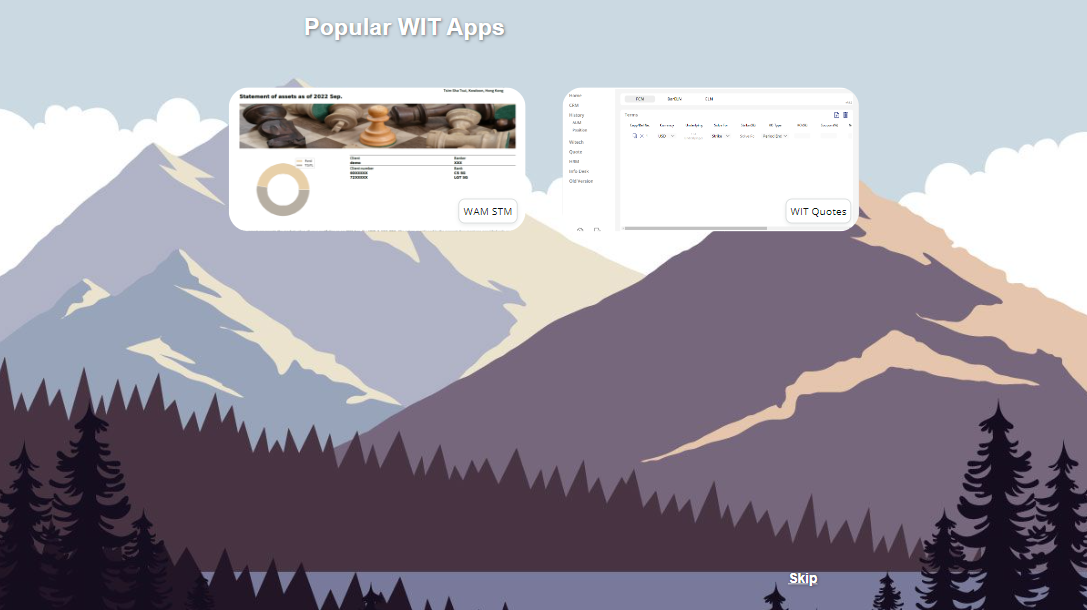
How to achieve something like the example above? This should work well in most browsers but Power Apps.
(notice calc(100% — 3em); syntex, put - between spaces) (# css height 100% — upper div)
| |
But because the inner div is positioned absolutely, you’ll always have to worry about other content in the outer div overlapping it (and you’ll always have to set fixed heights). by Jon Smock, j08691
css — How can I send an inner <div> to the bottom of its parent <div>? — Stack Overflow
In Power Apps you need to change it to:
| |

The major difference is height: calc(100% — 100px); to height: “&Parent.Height&”px; due to the limitation in Power Apps HtmlText.
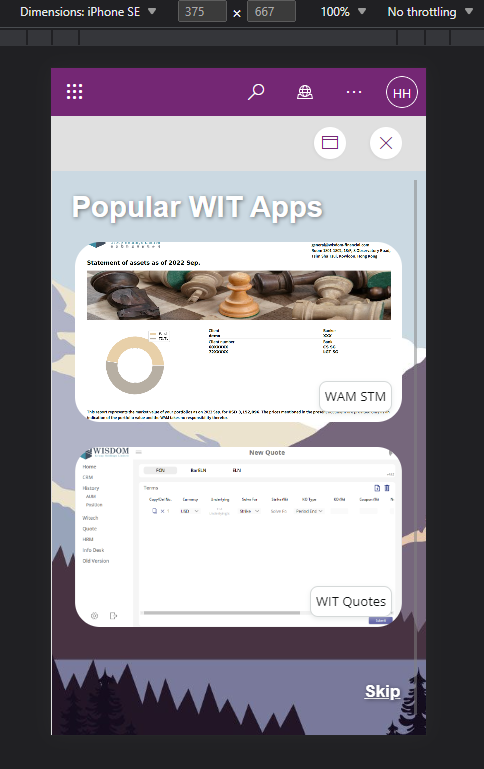
It works well after the change!
Contact me: Hung, Chien-Hsiang (chienhsiang-hung.github.io)